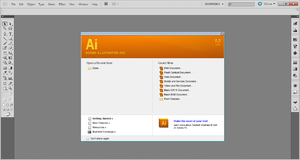
Adobe Illustrator is a computer software program that enables graphics artists to come up with illustrations such as logos and images for print medium as well as for websites.
The program makes it easier for the graphic artist to manipulate images in order to create the right graphic design for whatever project they are currently working on.
For newbie graphic artists as well for those who already know a bit about this computer program, it is recommended that you take courses on Adobe Illustrator just so you will be more equipped with the right skills to easily navigate through the ins and outs of this vector graphics editor.
Online Courses for Adobe Illustrator
The best way to study Adobe Illustrator is through the internet. Since it is a computer program, you might as well take the course online so you can actually see how the program works through online demos and instructions, and stay on your computer for your own course exercises.
You can visit the official website of Adobe Illustrator for help on how to use this program or you can also enroll in online courses for Adobe Illustrator for a more in-depth take on the lessons and the program.
On the internet are several online course providers for the software program and most of these courses are instructor-led which gives you a kind of personal instructor during the course of your lessons.
Sessions College in Tempe Arizona has an online portal specifically for Web and graphic designs which is the < a href=”https://training.sessions.edu/”>DesignMENTOR Trainingonline training site.
Here, you can learn about various computer applications that you can use for your graphic designs and page lay-outs such as Adobe Illustrator. You can also study video editing from this online training website.
DesignMENTOR Training for Adobe Illustrator
There are basically two course options available for you should you decide to take your online courses for Adobe Illustrator from the DesignMENTOR training website: Basic or Advanced.
The Basic course will walk you through the various applications included in the software, putting more focus on the simpler and more basic applications, which is suitable for beginners.
Once you’ve got a handle on the basics of the program, you can then sign-up for the Digital Illustrator Basic course.
In this course, you will be taught how to use the Illustrator this time by incorporating your own style and taste into the graphic designs.
With the Illustrator Basic, you were introduced to the program, while with the Digital Illustration Basic; you will be given tips and techniques on how to come up with simple illustrations based on what you learned from the introductory course.
The Illustrator Advanced and the Digital Illustration Advanced courses take you deeper into the program; teaching you more complex applications and techniques for a more intricate and detailed illustration.
